"Android" is often criticized for short battery duration.However, the battery is quickly exhausted only if you continue to use it with the default settings.If you make a simple adjustment introduced in this article, you may be able to extend the battery duration of smartphones and tablets.
GPS consumes a large amount of batteries to identify user's current location by using data from smartphones, radio tower on mobile phones, and Wi-Fi hotspots.The more the smartphone examines the user's current location, the more battery consumption increases.And GPS is not only "Google Maps".
The current location transmission function and location history are two GPS -based services that are not so clear.According to Google's help page, these services are used in cooperation with other "Google Apps" and may be used to improve user experience.
If you don't have such a service, you shouldn't.Let's disable these two functions in "Settings"> "Location Information"> "Google Current Sending Function".
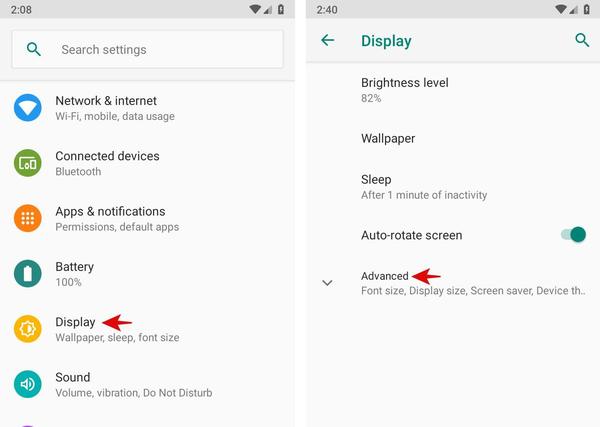
"Google Now" is a very good personal assistant, but some of the services provided in the form of "cards" that display various information constantly consume batteries.
For example, a card named "Nearby Places" (surrounding entertainment facilities) displays nearby popular spots when Google recognizes that the user visits is not the usual range of action.Certainly cool, but not a necessary function.
To disable the card, access Google Now, scroll to the bottom, and tap the magic wand.On this screen, you can select the necessary cards.If you give general advice, the cards that depend on GPS will consume the most battery.Therefore, if you want to extend the battery duration, disable cards such as "Travel Time" (traffic status) or "Nearby Places".
It is well known that leaving Wi-Fi enabled increases the battery consumption.However, on Android, smartphones may search for networks even if Wi-Fi is disabled.
To avoid this, go to "Wi-Fi"> "Detailed settings" and uncheck the "always execution" option.
Then, you will have to connect to Wi-Fi manually, but the battery duration should be extended in exchange.
If you are not sure how much the app is consuming the battery, or if you want to know why the battery level is so fast, use the "battery" tool.It is a function that allows you to check which apps consume the most battery.The top second place is "screen" and "Wi-Fi" almost always.
This article edited an article from overseas CBS Interactive by Asahi Interactive for Japan.