Yes, you can use VPN on Android devices.There is no need for optional contracts or apps with mobile phone companies, and it is OK if you secure a "VPN server" or "VPN provider" to connect.
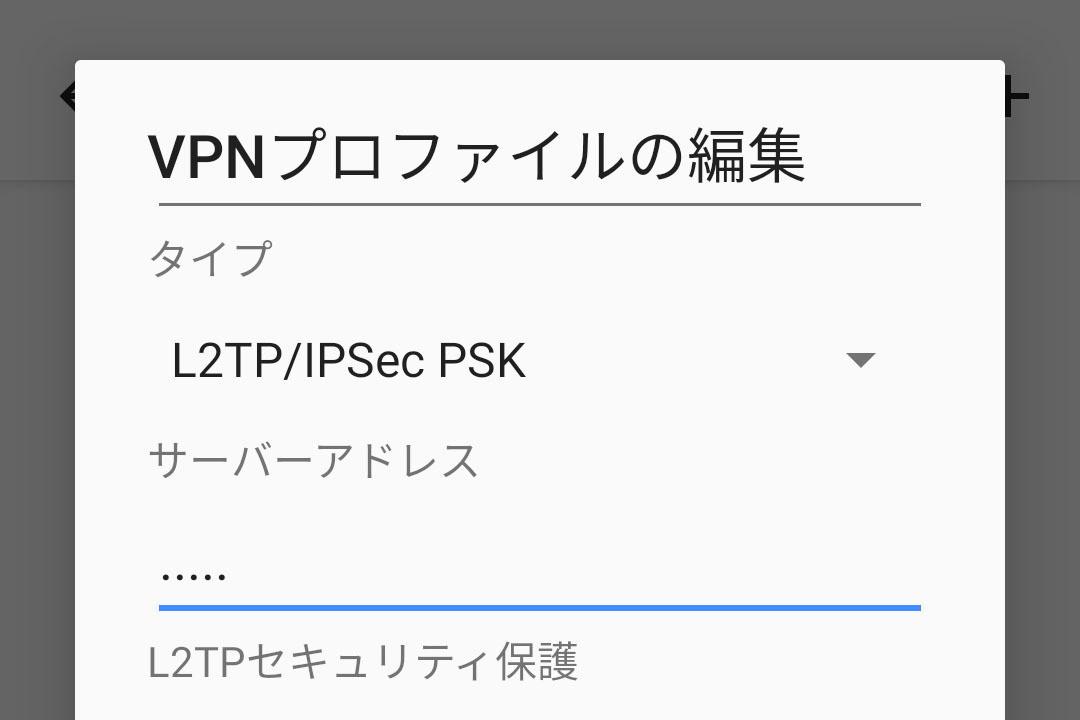
VPN is a virtual network provided on the Internet.It is possible to lock (encrypted) data to send and receive so that it is not eavesdropped/tampered with, or exchange packets (tunneling) so that they are directly connected between two distant points, so that safe communication can be realized.The biggest feature.As a result, you can easily achieve security as a dedicated line at low cost.
VPNs have several connection methods (protocols), and are open in terms of safety and ease of use.The Android OS provides a client function of "IPsec", "PPTP", and "L2TP/IPSEC" as standard, so you can communicate with the VPN server just by applying a simple setting.
The basic settings are performed on the "VPN" screen that appears on the details screen of "Settings" → "Network and Internet" (the item name may differ slightly depending on the terminal).Therefore, tap the "+" button at the top right of the screen, and register information such as the VPN method, server dress, user name and password to log in.
In addition, standard protocols such as L2TP/IPSEC can be easily set, and although it is easy to handle because it is supported at the system level, communication may be blocked in some network environment/firewall.In such a case, there is a way to use client apps such as "OpenVPN Connect" by OpenVPN protocol, which has a reputation for avoiding firewalls, but the difficulty of introducing it will be slightly higher.