Yes, you can check with the new iOS 12 function "Screen Time".If this function is enabled, the total usage time of the iPhone will be automatically tabulated by application and will notify you every Sunday at 9:00 am.If you look at the content of the notification, it is obvious at a glance how long you used the iPhone and which type of app it used for a long time.
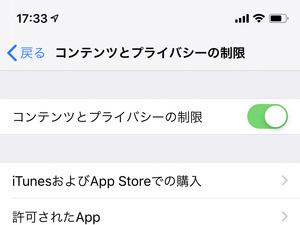
The purpose of the screen time is to manage the iPhone through applications, such as specifying permission/unauthorized use for each app, or setting a time zone available.If you leave it alone, you will continue to use the iPhone endlessly, so you want to limit it, or want to set up a maximum usage time only in specific genres such as SNS and games, but look back on how many iPhone/apps have been used.It is also useful for use statistics).
In short, screen time can be a "eye -catching role" for iPhone, but the power consumption is small, so it hardly affects the battery.If you always enable and report your weekly look, you'll know how much time you were wasted and how you was wasted the battery.For use statistics, open the screen in the order of "Settings" → "Screen Time", and tap the displayed iPhone name to display the usage statistics of the day and the last 7 days.
In the screen time, the function can be turned on/off on the "Settings" → "Screen Time" screen, but only usage statistics can be turned off.If the notification at 9:00 am every Sunday is troublesome, you have to open a screen to customize the notification ("Settings" → "Notification" → "Screen Time") and cancel the permission for the notification.Notifications other than weekly reports will not be reached, so leave it as it is as stressful.