It is an entertainment application such as games and comics that you usually use casually, but it is always costly to create and distribute content.The cost will be borne by the user, but many people do not remember paying.Perhaps because there is a mechanism to earn advertising revenue on the app side.
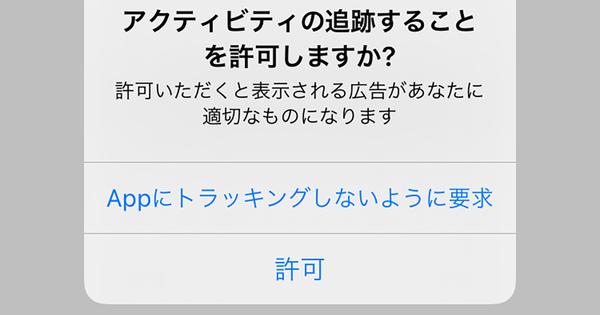
There are many ways to advertise, but what is particularly important is "targeting advertisement".This is a mechanism that determines what kind of apps you used and what kind of website you browsed, and provided ads based on them.
However, targeting advertisements are restricted because they have a deep relationship with personal privacy.Apple has changed its specifications so that the app cannot collect IDFA (advertising identifier) unless there is a user consent after iOS 14.5.The newly introduced "AppTrackingTransParency" allows the app to be able to track users across different websites/apps, resulting in restrictions on targeting ads.
However, there are situations where targeting ads are needed.In order to continue using apps that can use functions/services free of charge thanks to advertising, tracking must be allowed.When the dialog appears "OOOOX crosses other companies' apps and websites ~" appears, tap the "permission" button to allow targeting ads.
If you cancel the permission for tracking, open the screen in the order of "Settings" → "Privacy" → "Tracking", and turns off the "Approximately Tracking request from App" switch.If you turn it off, you can choose whether to continue tracking the apps you have approved at that point.