The Twitter verification code will be sent to the SMS like this.Details will be described later, but it is also possible to receive with the authentication application instead of SMS.
Two-factor authentication is a mechanism that enhances security by requiring you to enter an authentication code issued each time in addition to entering your normal ID and password when you log in. Since identity verification becomes more severe, it is effective in preventing unauthorized login to your account.
To apply two-factor authentication to your Twitter login, follow the steps below. This time, I'm using the iPhone (iOS) version of the Twitter app, but the same is true for Android smartphones. The "backup code" issued by Twitter at the end of the setting work is important information that can be used as a substitute when the authentication code cannot be received. Keep it as safe as possible.
The verification code does not reach the SMS during the setting of 2-factor authentication (step [7] above). Or, I've completed the two-factor authentication settings, but the verification code doesn't arrive at the SMS the next time I log in ... Here are five typical causes that can be considered in such cases.
The first possible cause is a typo in your phone number. If you enter your number incorrectly when registering, the verification code will not be sent to you, and you will receive an "wrong SMS" to the number of another person you entered incorrectly.
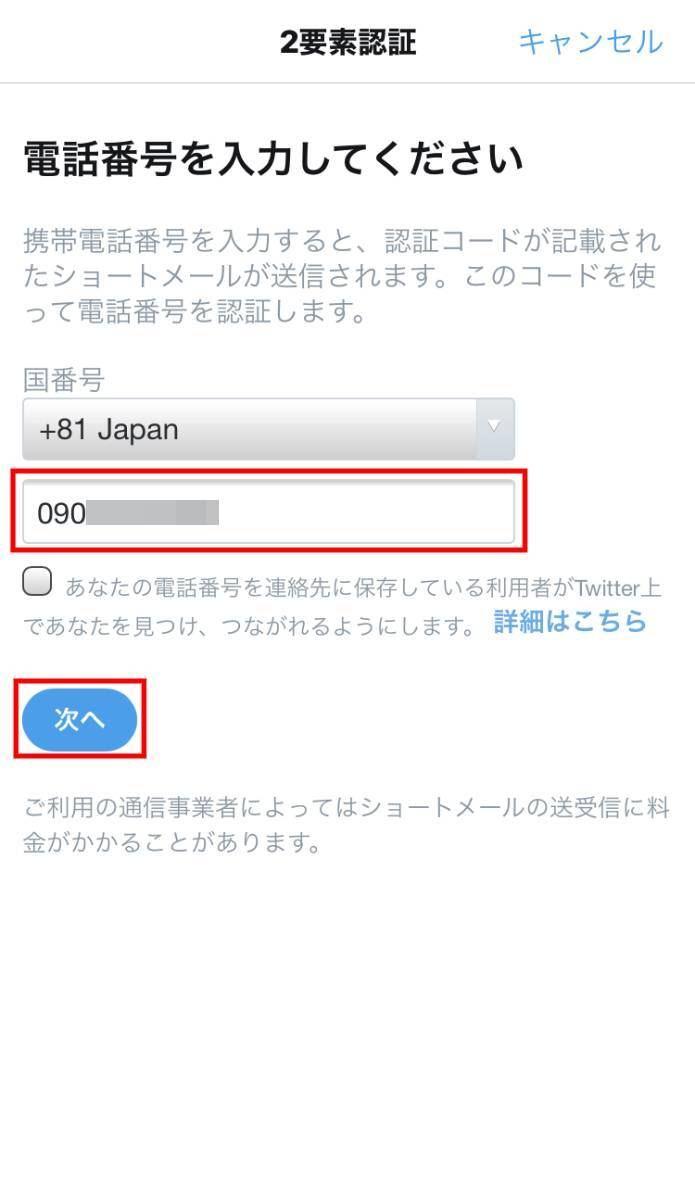
It is possible that the "country code" was mistakenly registered in addition to "+81 Japan". Check your country code and your mobile number again and set up two-factor authentication again.
In addition, there is a theory that "0" at the beginning of "090" and "080" is unnecessary because it has a country code, but when I actually tried it, even if I entered "0" at the beginning of the mobile number The message "The verification code will be sent to +81 90-xxxx-xxxx" is displayed and you are registered to receive international SMS.
The phone number for which Twitter issues an authentication code is applied to the SMS reception refusal setting .... This is also one of the reasons why the verification code SMS did not arrive. In particular, if you are using the service of a communication carrier to reject unsolicited SMS or SMS sent overseas at once, consider canceling the setting or receiving an authentication code by means other than SMS.
If you switch carriers with MNP (number portability), you may not be able to send or receive international SMS. If Twitter sent the verification code via international SMS, this could be the cause. By the way, I have used MNP three times in the past to switch carriers, but the SMS from Twitter has arrived without any problems.
If there is nothing wrong with the two-factor authentication settings or your smartphone, there may be a system problem or other problem with Twitter. Let's wait for recovery while collecting information by searching for "Twitter trouble" etc.
There may be a problem with your carrier or Wi-Fi line. Check if there is a communication problem on the official website of the carrier.
So what should I do if I don't receive the verification code via SMS? I will introduce the specific method.
Although the SMS has an image that it arrives immediately, it may take some time for your device to receive it after it is sent by the other party. Don't judge that it doesn't arrive in a short time, and wait at least 2 minutes.
If you have set the SMS reception refusal setting, you may not receive the SMS from Twitter. If you have set the incoming call rejection number individually in the message app of your iPhone or Android smartphone, it is difficult (practically impossible) to find the corresponding number from among them, so change to the method of receiving with the authentication app described later. recommend.
If you are using the SMS rejection setting service of your communication carrier to reject all SMS messages, you can temporarily cancel the setting and try to receive the verification code from Twitter. The method for canceling differs depending on doCoMo, au, and SoftBank, so please refer to the link below and try it.
(Corrected on July 8, 2021) If you cannot log in without receiving the verification code, it is impossible to change the phone number to receive the verification code. The above explanation of "temporarily using another phone number" was incorrect. I apologize and cancel.
There may be a problem with the smartphone device itself or the Twitter app. Try restarting your device or updating your Twitter app to the latest version.
If you've tried all the solutions and you still can't solve the problem and you can't do two-factor authentication when you log in, contact Twitter Help Center for "I'm having trouble accessing my account."
The next page will show you how to receive your verification code without using SMS.