Questioner: Sakura Gender: Female Age: 40s Prefecture: Fukuoka Prefecture
Carrier: docomo Model name: Xperia Z2 SO-03F
Related information for this question: Settings | Xperia Z2 SO-03F
Just the other day, I changed the model to Xperia Z2 SO-03F.
The store did the initial settings.
The lock screen changed unexpectedly while I was fiddling with my phone.
I want to return to the screen set by the store clerk.
1) I want to return unlocking from swiping to tapping the lock mark.
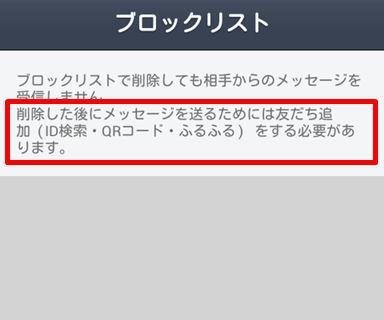
2) I want to return the image to the "xperia wallpaper" of Xperia preinstallation.
Currently, if you change the priority app to "Docomo" and tap it, the image is displayed in the album.
And even if you delete the image, it's still there.
If you change the priority app to Xperia, the Xperia built-in image will be displayed, but unlocking will be a swipe method.
When I checked on this site, I was confused, but when I set the priority app to docomo, it seemed like I couldn't use the Xperia image, but in fact the store's setting is the Xperia image Unlocking was not a swipe.
Sorry if my question wasn't clear how to ask.
Question date: 2014/06/25Darby will answer!
Answer date: 2014/06/25 17:29It's Darubi^^
On your Xperia Z2 SO-03F, if you change the priority apps all at once to "docomo LIVE UX", the lock screen and wallpaper will be set as you want.
If the wallpaper is not Xperia's, you can change it to Xperia's wallpaper by long-pressing the screen where there is no icon and selecting "Change wallpaper" to select the wallpaper built into the device ^O^
"goo smartphone club" back numberCopyright:(C) 2016 NTT Resonant Inc. All Rights Reserved.