LINE Co., Ltd. announced that it plans to change the procedure for transferring a LINE account to another smartphone in early February due to model changes. While the PIN code input that was necessary until now has been abolished, when transferring to a smartphone with a different phone number, it is necessary to perform an operation to allow the transfer in advance on the original smartphone side.
When transferring an account, it is still necessary to register a valid email address and password on LINE on the old device side in advance. Install the LINE app on the new device, enter your registered email address and password to log in, enter your phone number, and enter the 4-digit verification number sent by SMS to complete the transfer.
In addition to this, it was previously necessary to enter a PIN code (a 4-digit personal identification number set by the user), but this step has been abolished. It seems that there are many users who forget the PIN code they have set, and it seems that they have decided that the PIN code is not very effective in terms of security, while the troublesome confirmation work that occurs during the transfer becomes a bottleneck.
PIN code is a function introduced in 2014 as a measure to prevent the damage caused by hijacking of LINE accounts, which was increasing at that time, and it is mandatory for LINE users to set a PIN code. However, due to the change in the account transfer procedure this time, the PIN code setting function itself will be deleted from LINE after February.
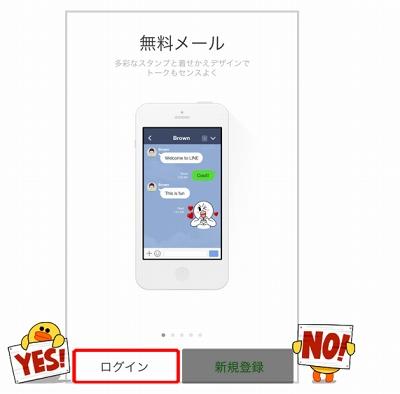
On the other hand, either 1) if the phone number changes after changing the model, or 2) if you are using Facebook authentication and change the model (including cases where the phone number does not change). For users, we added a step to allow the transfer operation on the old terminal side in advance.
Specifically, an option to "take over account" has been added to LINE's account settings. After turning this on, you will be able to proceed with the transfer operation from the new terminal only within 24 hours (after 24 hours, it will automatically turn off).
(Image reprinted from LINE official blog)In the above two cases, if the transfer operation is performed on the new terminal without enabling this, the transfer operation cannot be completed. Either turn on the same option on the old device and try again, or if the old device is no longer at hand, there will be a step to access the authentication URL sent to the registered email address.
It is said that the purpose is to prevent the operation of transferring the account of a user who has registered a simple password that can be easily guessed by others on LINE or Facebook from being unilaterally executed from another terminal ( However, as mentioned above, it is also possible to operate using the authentication URL addressed to the registered email address, so users with the same email address password and LINE registered password will be breached).
(Image reprinted from LINE official blog)According to LINE, this specification change has been in preparation for some time as part of efforts to strengthen security, including prevention of unauthorized logins. It has nothing to do with the entertainer's talk screen leakage turmoil, and it is not intended to prevent the use of one LINE account from multiple smartphones.
In the first place, both the old and new procedures say that the same LINE account will not work on the old device after the account transfer process is completed successfully (the same LINE account will work on multiple iPhones). As a limited case, there is a way to restore an account to another iPhone from data backed up by iTunes on a PC/Mac, as explained in the "opinion" issued by LINE on the 22nd).