Two-step authentication using SMS and email address has become widely known, such as 7-Eleven's "7Pay". Recently, fraudulent withdrawals using NTT Docomo's "docomo account" have become a hot topic. The method of using SMS to mobile phones to send security codes and other information is widely used to ensure that various services can be used safely.
Replaced portable iPad with iPad Air (4th generation). Yahoo! JAPAN IDThe most familiar example is d account and au ID, where two-step verification is frequently used. When using some service with a d ACCOUNT, in addition to the password, a security code will be sent by SMS to the mobile phone number associated with the d ACCOUNT, so unless you enter it, you will not be able to log in. In the case of au, when you try to log in with your au ID, you will receive an SMS sent to your mobile phone number with a URL for authenticating your login. If you give it, you can log in. When you log in to a new device with a Google account, the message "Are you trying to log in?" Confirmation will be displayed.
Two-factor authentication for d ACCOUNT sends a security code by SMS (+ message)Two-factor authentication is useful for using various services safely, but it's a bit tricky. The difficulty is the frequency. For example, d account, au ID, Google account, Apple ID, etc. require two-factor authentication when making any changes to the account, such as setting up a new device or starting to use a new service. Due to my work, I often set up and initialize new devices, but the frequency of two-factor authentication for these four accounts is somewhat acceptable. For accounts of mobile phone companies such as d account and au ID, if you turn off Wi-Fi and access directly via the mobile network, authentication will proceed smoothly, so there is not much stress.
For au ID two-step verification, tap the URL sent by SMS (+ message). On the displayed web page, check "I have confirmed the above precautions" and "Log in with the above terminal". Tap to complete authentication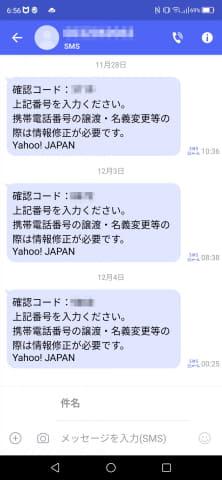
On the other hand, Yahoo! Two-factor authentication for JAPAN ID. The other day, I replaced the iPad that I usually carry around from the “11-inch iPad Pro (1st generation)” to the “iPad Air (4th generation)”. Of course, when I set it up, I was asked for two-factor authentication and two-step authentication, but Yahoo! I was once again surprised by the number of two-factor authentications for JAPAN ID.
Using a new device, Yahoo! To log in with JAPAN ID, it is good to be asked for two-factor authentication, but Yahoo! Two-factor authentication is required every time you use each service such as "Yahoo Auction" and "Yahoo! Shopping" provided by JAPAN. Of course, you can switch to password login, but that would compromise security.
Yahoo! JAPAN requires two-factor authentication with a smartphone connected to a SoftBank line when using various services such as "Yahoo! Auctions" and "Yahoo! Shopping". It's a mechanism to enter the confirmation code sent to each authentication screen, but it's too frequent and it's frustrating (lol)Even more troublesome, even after logging in with two-factor authentication When you try to use , you will be asked for two-factor authentication again even though it is the same device, and you will have to enter the confirmation code that arrived on the connected SoftBank line smartphone. For example, you are always asked to enter a confirmation code for parts related to money, such as Yahoo auction sales management. The balance of "Sales" and "PayPay Bonus" is still displayed in various places, including "My Auction", and I just want to check the contents... What's more, authentication is now required not only for devices that you have just started using, but also for PCs and other smartphones that you have been using.
When I searched on Google to see if other users were dissatisfied with that, I found that the candidates following the search word for "yahoo two-factor authentication" included "annoying", "cancel", and "selfishly". Many negative words are lined up, and after all, it seems that many people think that it is annoying. Some people have returned to password authentication because it is too complicated, and it seems that there are cases where two-factor authentication for security is counterproductive.
In order to use online services safely, I definitely want to set up two-factor authentication, but Yahoo! In addition to this, I would like service providers to consider actual usability, carefully consider which items, when, and in what form authentication is required, and make adjustments. At the same time, two-step authentication using SMS is a situation where fraudulent attempts to tap URLs with messages masquerading as "notice of absence" from parcel delivery services are rampant. I want you to work on your ingenuity.